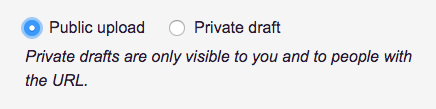Upload Art
On the Electric Objects App
In the EO app for iOS, you'll want to select the arrow icon in the bottom center of your screen. This is where you can upload artwork directly from your mobile device. You have the option to select images from your Camera Roll or take a photo. After choosing the artwork you'd like to upload, you can zoom and center it, give it a title and artist, and view it on your display!
On the Web
In your web browser, navigate to https://www.electricobjects.com/add. On this page, you can upload directly with "Choose File", or paste the image URL if it exists online.
Once you’ve selected your file or copy & pasted your URL, title your work and type in the artist's name.
Select public or private access (it’s up to you!) and select the box below that says “Upload.”
Supported File Types
.jpeg, .png, .gif, MP4
Private Drafts
If you’d like to keep an image private, just check "Private draft” when uploading. The artwork will only be visible to you on your own profile, but you can share the URL with anyone so they can preview it as well. You can publish a draft at any time by navigating to the artwork page on your desktop and marking it "Public upload".